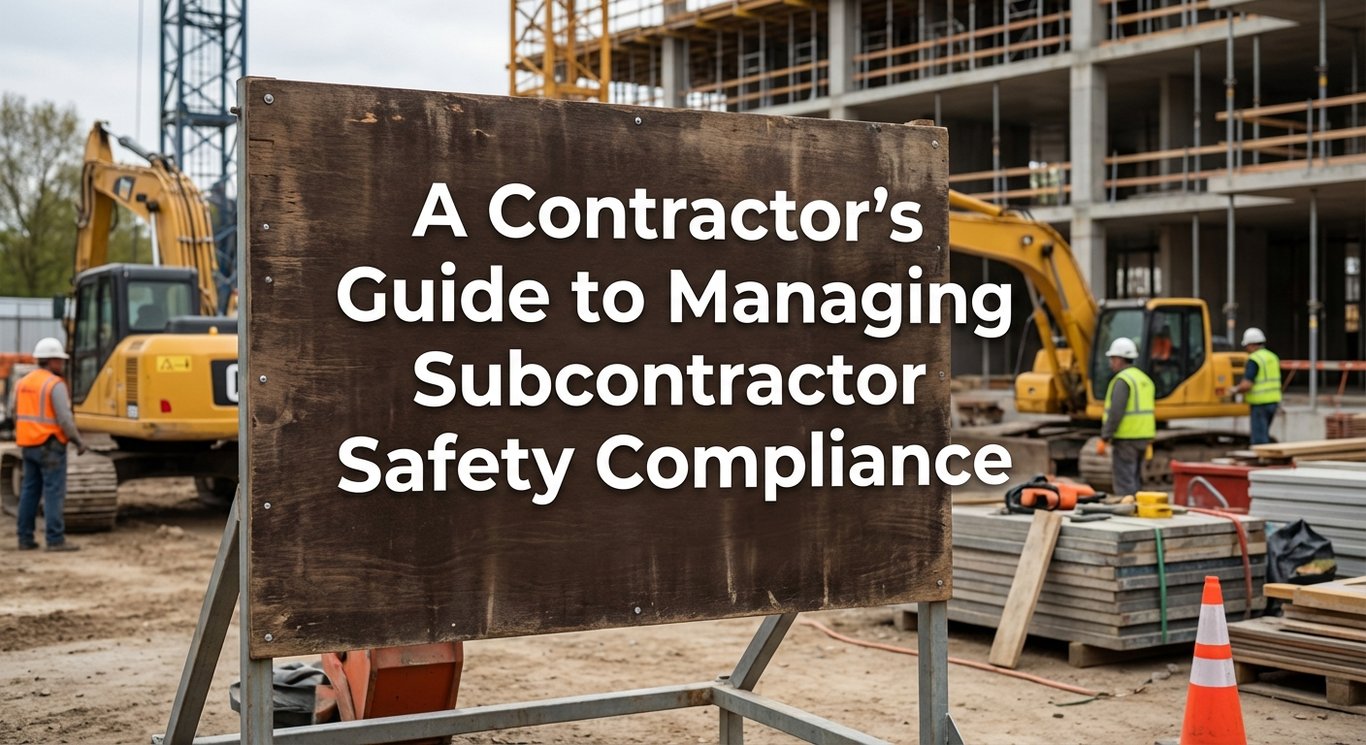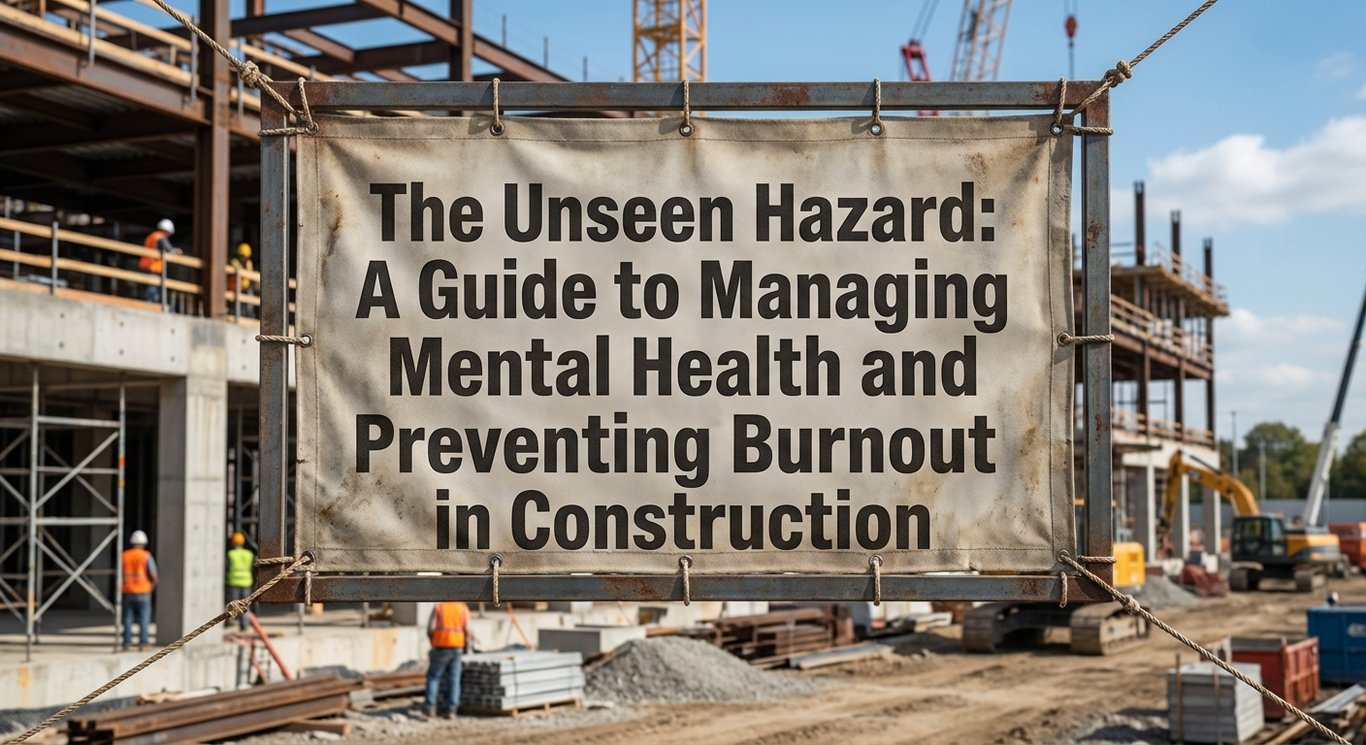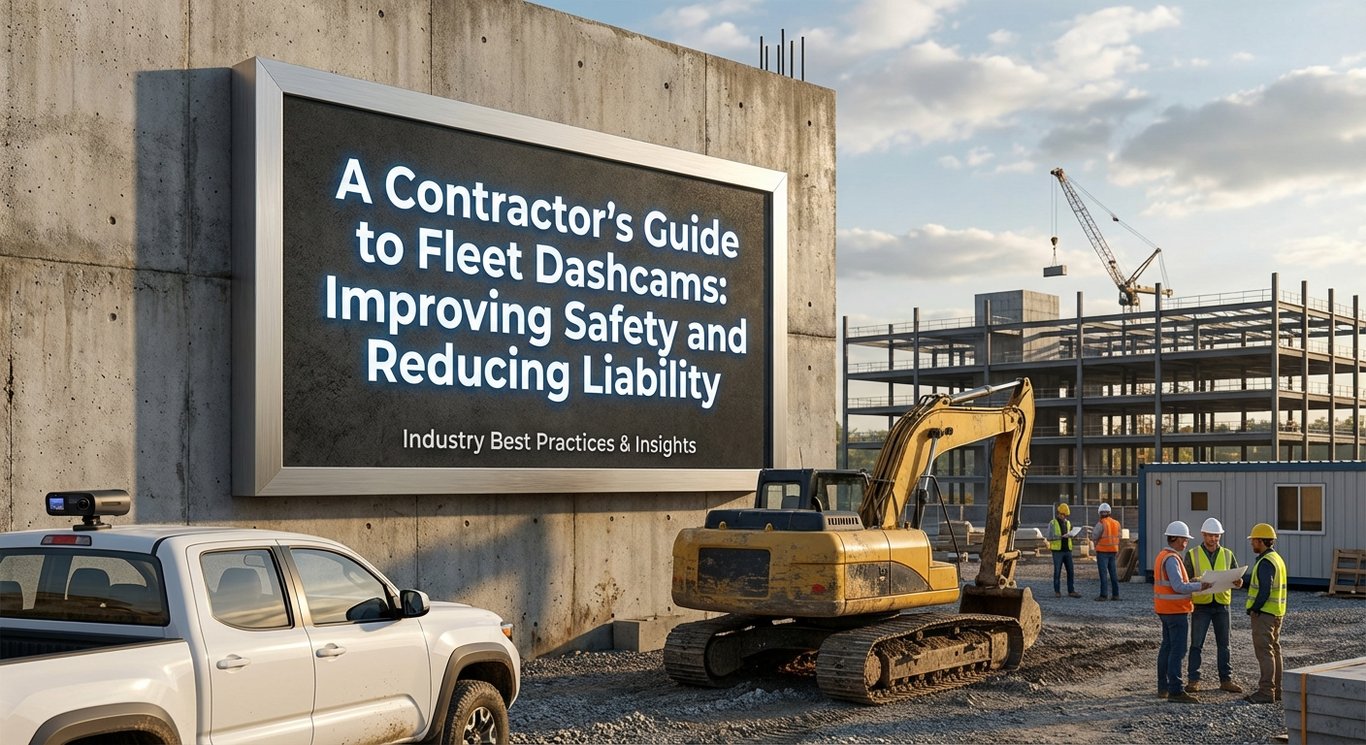Did you know that the market for project management software is exploding, with a huge chunk of that growth powered by cloud-based tools? It’s true! Businesses everywhere are ditching clunky spreadsheets and server-bound software for the agility and power of the cloud. Why? Because managing projects effectively is the lifeblood of any successful operation, and the cloud offers a smarter way to get things done.
Cloud project management software isn’t just a trendy tech term; it’s a fundamental shift in how teams plan, execute, and track their work. It brings accessibility, collaboration, and efficiency to the forefront. We’ll explore what makes these tools tick, their standout advantages, and how you can pick the perfect platform – maybe even one like Nektar.io – to help your team conquer its goals. Let’s get started! ✨
What is Cloud Project Management Software?
So, what exactly are we talking about? Cloud project management software is a suite of tools hosted on the internet (in the “cloud”) designed to help teams manage projects from start to finish. Think planning schedules, assigning tasks, tracking progress, sharing files, and communicating – all within a single, web-accessible platform. Unlike old-school software installed on individual computers or local servers, these tools are accessed through a web browser or mobile app.
The key difference lies in accessibility and infrastructure. With traditional on-premise setups, you’re responsible for servers, maintenance, updates, and security, often limiting access to the physical office network. Cloud solutions handle all that backend stuff for you. Your data lives securely on the provider’s servers, accessible anytime, anywhere with an internet connection. This means less IT headache and more focus on the actual projects. 🙌
“Cloud-based project management software coordinates the planning, collaborating, monitoring, and delivery of a project.”-Bitrix24
Key Features of Cloud Project Management Tools
What goodies come packed inside these cloud platforms? At the core, you’ll find robust task management features. This includes creating tasks, setting deadlines, assigning owners, establishing dependencies, and visualizing workflows through methods like Gantt charts or Kanban boards. It’s all about breaking down big projects into manageable pieces and knowing who’s doing what, when.
Collaboration is another huge piece of the puzzle. These tools often include built-in communication channels (like comments on tasks or team chats), file sharing capabilities, and real-time document editing. Resource allocation features help managers assign team members effectively, track workloads, and prevent burnout. It’s about keeping everyone connected and resources balanced. 🧑💻
Finally, reporting and analytics are crucial. Cloud PM software provides dashboards and customizable reports offering insights into project progress, budget tracking, team performance, and potential bottlenecks. Many platforms also boast impressive integration capabilities, allowing them to connect seamlessly with other essential business applications like CRM systems, accounting software, or communication apps, creating a unified operational hub.
Benefits of Cloud-Based Project Management
One of the biggest wins? Unbeatable accessibility and flexibility. Team members can log in from anywhere – the office, home, a coffee shop, or even on the go via mobile apps. This is a game-changer for remote teams, distributed workforces, and anyone who needs project information outside the traditional 9-to-5 office environment. 🌍
Let’s talk money and growth. Cloud solutions typically operate on a subscription model (SaaS – Software as a Service), meaning lower upfront costs compared to buying licenses and hardware for on-premise systems. Plus, they scale with you. Need to add more users or features as your team grows? It’s usually just a few clicks away, offering fantastic scalability without major infrastructure investments.
Collaboration gets a serious upgrade. Real-time updates mean everyone sees the latest information simultaneously. Centralized communication keeps conversations tied to specific tasks or projects, reducing messy email chains. File sharing ensures everyone works from the most current versions. It fosters a more connected and informed team environment. 🤝
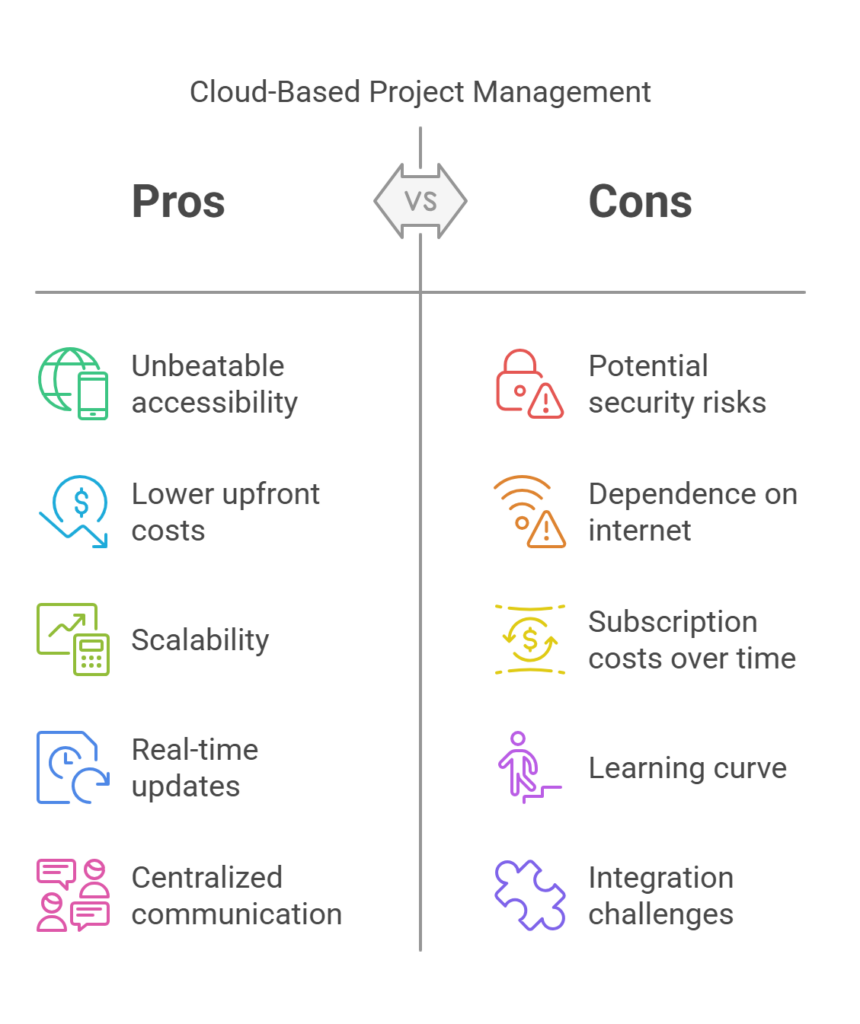
Improved visibility is another major plus. Project managers and stakeholders get a clear, real-time view of progress, potential risks, and resource allocation across all projects. Dashboards provide instant snapshots, while detailed reports allow for deeper analysis. This transparency helps in making quicker adjustments and keeping projects on track for success. ✅
“Cloud-based project management software strips away all of the stress with one sleek platform that everybody can access, whether they’re in the office or working from home.”-Bitrix24
Security Considerations in Cloud Project Management
Understandably, handing over project data to a third-party provider raises security questions. “Is my information safe in the cloud?” It’s a valid concern! Businesses worry about data breaches, unauthorized access, and compliance issues. Choosing a provider that takes security seriously is absolutely essential.
Reputable cloud PM software providers invest heavily in robust security measures that often exceed what individual companies can manage on their own. Look for features like data encryption (both in transit and at rest), regular backups, disaster recovery plans, user authentication protocols (like multi-factor authentication), role-based access controls, and compliance certifications (e.g., SOC 2, ISO 27001). They handle the complex security infrastructure so you can focus on your projects. 🔒
“Cloud-based project management systems offer high-level security on a large scale, which normally proves excessively expensive for individual companies to afford.”-Bitrix24
Implementing Cloud Project Management Software
Choosing the software is just the beginning; successful setup is key. Start by clearly defining your project management needs and goals. What processes do you want to improve? What features are must-haves? Involve key stakeholders and future users in the selection process to ensure buy-in from the start.
Don’t underestimate the importance of team training and adoption. Simply rolling out a new tool won’t guarantee success. Provide comprehensive training sessions tailored to different user roles. Encourage champions within teams to help colleagues and share best practices. Clear communication about the benefits and expectations is vital for smooth adoption.
Anticipate some bumps in the road. Migrating data from old systems, integrating with existing tools, and getting everyone comfortable with new workflows can present hurdles. Plan the rollout carefully, perhaps starting with a pilot project or team. Offer ongoing support and be open to feedback to address issues as they arise. Patience and persistence pay off! 👍
Cloud vs. On-Premise Project Management Solutions
The big showdown: cloud versus on-premise. Cloud solutions shine with accessibility, lower upfront costs, scalability, and automatic updates handled by the vendor. The main drawbacks can be reliance on internet connectivity and the recurring subscription fees. Security responsibility is shared with the vendor.
On-premise software gives you complete control over your data and infrastructure, which might be necessary for certain industries with strict compliance rules. You own the software license, often involving a larger initial investment but potentially lower long-term costs if managed efficiently. You are solely responsible for maintenance, updates, security, and ensuring remote access if needed, which requires dedicated IT resources. The choice depends heavily on your organization’s resources, security needs, and operational style.
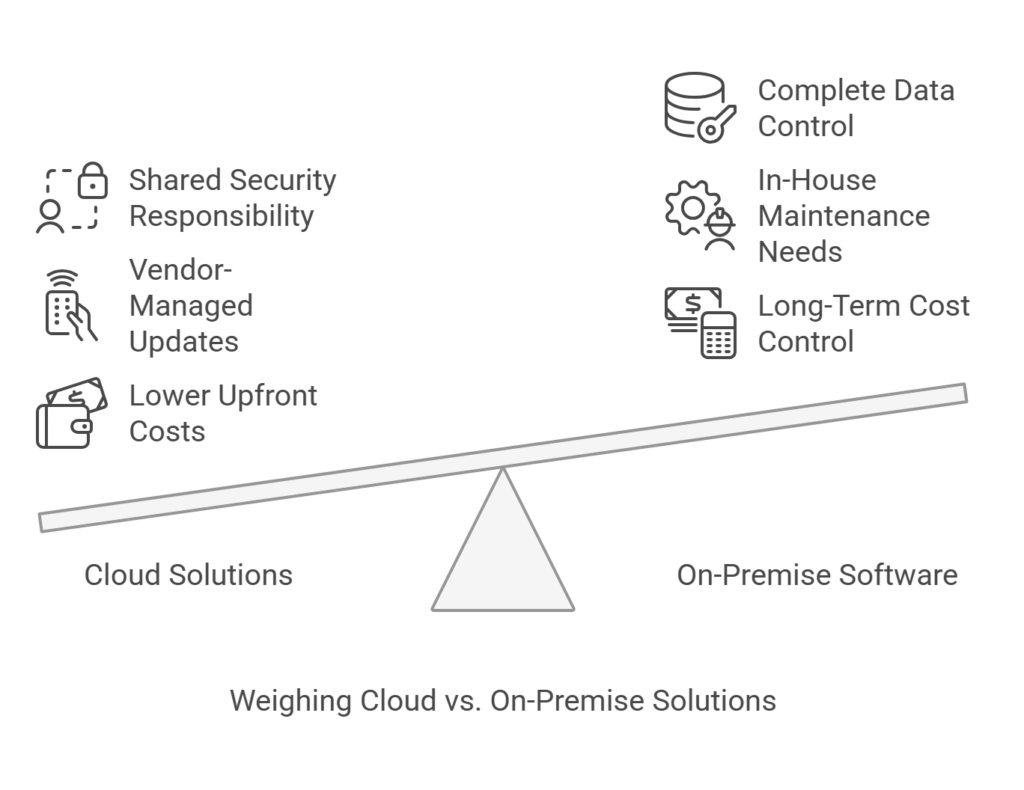
Choosing the Right Cloud Project Management Software
With so many options out there, how do you pick the winner for your team? First, map out your core requirements. Consider your team size, project complexity, industry needs, and budget. Look closely at the feature sets – does it excel at task management, collaboration, reporting, or the specific methodologies you use (like Agile or Waterfall)?
Think about the future. Choose a solution that can grow with your business. How easily can you add users or upgrade plans? Does it offer customization options to match your unique workflows? Check integration capabilities – does it play well with the other software your team relies on daily? Ease of use and the quality of customer support are also critical factors.
For businesses looking for a robust and intuitive platform, exploring options like Nektar.io is a smart move. They provide comprehensive cloud project management services designed to streamline workflows and boost team performance. Checking out free trials or demos is always a good way to get a feel for a platform before committing.
Future Trends in Cloud Project Management
What’s next for cloud PM tools? Artificial intelligence (AI) and machine learning (ML) are poised to make a big impact. Imagine AI assisting with predictive analytics for project timelines, automating task assignments based on team capacity, identifying potential risks before they escalate, or even generating project reports automatically. 🤖
We can expect even deeper integrations between PM software and other business intelligence tools, creating more holistic views of organizational performance. Increased emphasis on specialized features for niche industries and enhanced mobile capabilities will likely continue. The goal is always smarter, more automated, and more insightful project management.
Case Studies: Successful Cloud Project Management Implementations
Many companies have reaped rewards by moving their project management to the cloud. Consider a marketing agency that struggled with scattered communication and missed deadlines using emails and spreadsheets. By adopting a cloud PM tool, they centralized project information, improved task visibility, streamlined client approvals, and saw a noticeable increase in on-time project delivery.
Or think about a construction company managing multiple job sites. A cloud-based platform allowed site managers, office staff, and contractors to access plans, report progress, and address issues in real-time via tablets and phones. This improved coordination, reduced delays caused by outdated information, and enhanced overall project efficiency and safety compliance. These examples show the practical power of these tools.
Overcoming Challenges in Cloud Project Management Adoption
Switching systems isn’t always a walk in the park. Common hurdles include resistance to change from team members comfortable with old methods, difficulties migrating data accurately from legacy systems, and ensuring adequate training for everyone to use the new software effectively.
Strategies to overcome these involve strong leadership buy-in and clear communication about the “why” behind the change. Phased rollouts can reduce disruption. Investing in thorough, role-specific training and providing ongoing support resources (like FAQs, tutorials, or internal champions) is crucial. Celebrating early wins and gathering user feedback helps build momentum and refine the process.
Integrating Cloud Project Management with Existing Workflows
A great cloud PM tool doesn’t operate in a vacuum; it should enhance, not disrupt, your existing ways of working. Look for software that fits naturally into your current processes or helps you improve them logically. The goal is to make work flow more smoothly, not add unnecessary complexity.
Seamless integration is key here. Does the PM software connect easily with your CRM to link projects to clients? Can it sync with your calendar app? Does it integrate with your communication platform like Slack or Microsoft Teams? Can financial data be exchanged with your accounting software? These connections prevent duplicate data entry and keep information consistent across your business tools. 🔗
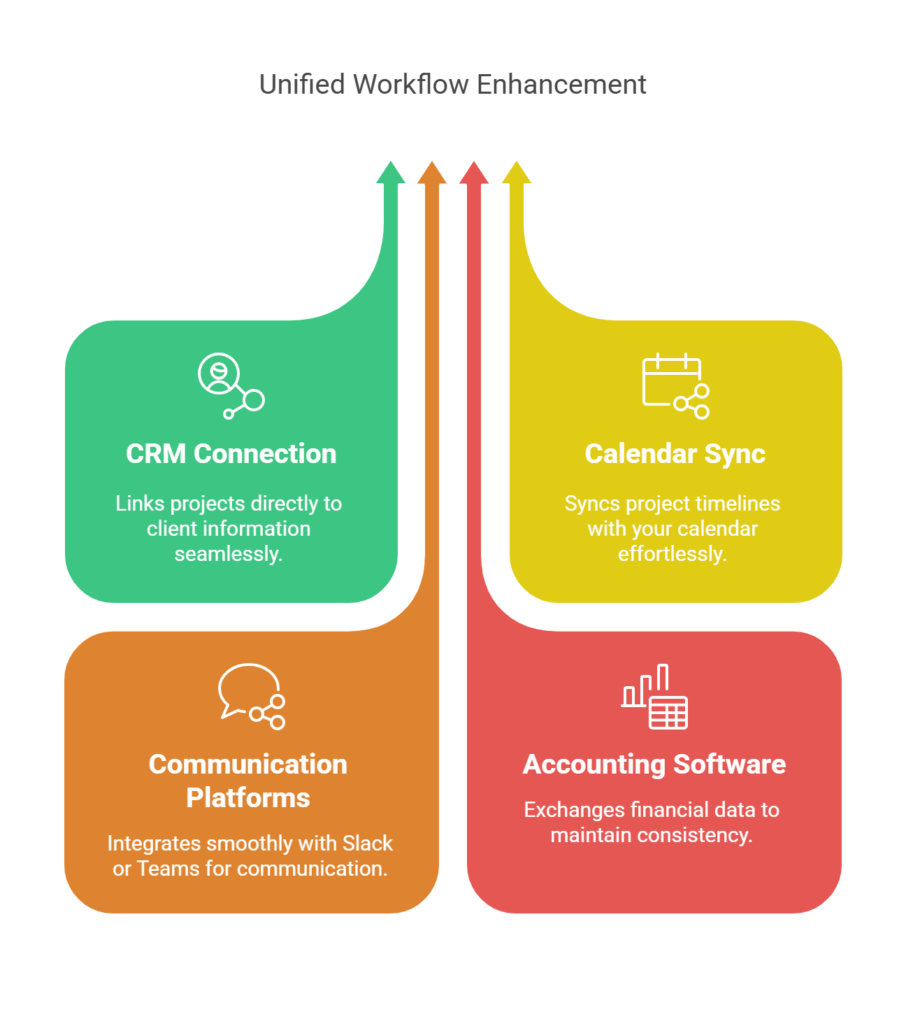
FAQ: Common Questions About Cloud Project Management Software
- What are the main advantages of cloud project management software over traditional methods?
Key advantages include greater accessibility (work from anywhere), enhanced real-time collaboration, lower upfront costs, easier scalability, and automatic software updates/maintenance handled by the provider. - How secure is cloud-based project management software?
Reputable providers use advanced security measures like encryption, firewalls, regular backups, and compliance certifications. Often, their security infrastructure is more robust than what individual companies can maintain on-premise. Always vet the provider’s security practices. - Can cloud project management software be customized for specific industries or business needs?
Yes, many platforms offer customization options, custom fields, workflow automation, and templates. Some even have industry-specific versions (e.g., for construction, software development, marketing). - What is the typical cost structure for cloud project management solutions?
Most operate on a subscription basis (SaaS), usually priced per user per month or year. Pricing tiers often vary based on the number of users, features included, and storage space needed. Some offer free basic plans. - How does cloud project management software aid remote team collaboration?
It provides a central hub accessible online, enabling real-time updates, shared task lists, integrated communication tools (comments, chat), file sharing, and shared calendars, keeping remote team members connected and informed.
Conclusion
Moving project management to the cloud offers compelling benefits for businesses aiming for greater efficiency, flexibility, and teamwork. From enabling remote workforces to providing real-time insights and scaling effortlessly, cloud PM software is a powerful asset in today’s fast-paced environment. It centralizes efforts, clarifies responsibilities, and keeps everyone pulling in the same direction.
Choosing the right platform requires careful thought about your team’s unique needs, workflows, and growth plans. Consider factors like features, usability, integrations, security, and cost. Ready to see how a dedicated cloud solution can streamline your projects? Explore the offerings from providers like Nektar.io to find a powerful platform that can help your team achieve more. 🎯
Key Takeaways:
- Cloud project management software offers enhanced accessibility, collaboration, and cost-effectiveness compared to traditional methods.
- Proper setup, involving team training and a clear adoption strategy, is crucial for maximizing the benefits.
- Security in reputable cloud solutions often surpasses standard on-premise measures, thanks to dedicated vendor resources.
- The future of cloud project management points towards increased integration of AI and machine learning for smarter automation and insights.
- Platforms like Nektar.io provide robust cloud project management options designed to meet the needs of modern businesses.